Cet article d'aide concerne une ancienne version de Direct Mail.
« Protection de la confidentialité dans Mail » est le nom d’une fonction intégrée dans l’application Mail d’Apple sous iOS 15 et macOS 12 (et les versions ultérieures). Cette fonction a pour but de protéger la confidentialité de la boîte de réception en empêchant tout expéditeur de savoir si quelqu’un a ouvert son message et à quel moment cela s’est produit. Cet article d’aide vous explique tout ce que vous devez savoir sur cette fonction et la manière dont elle risque d’influencer vos campagnes de marketing par e-mail.
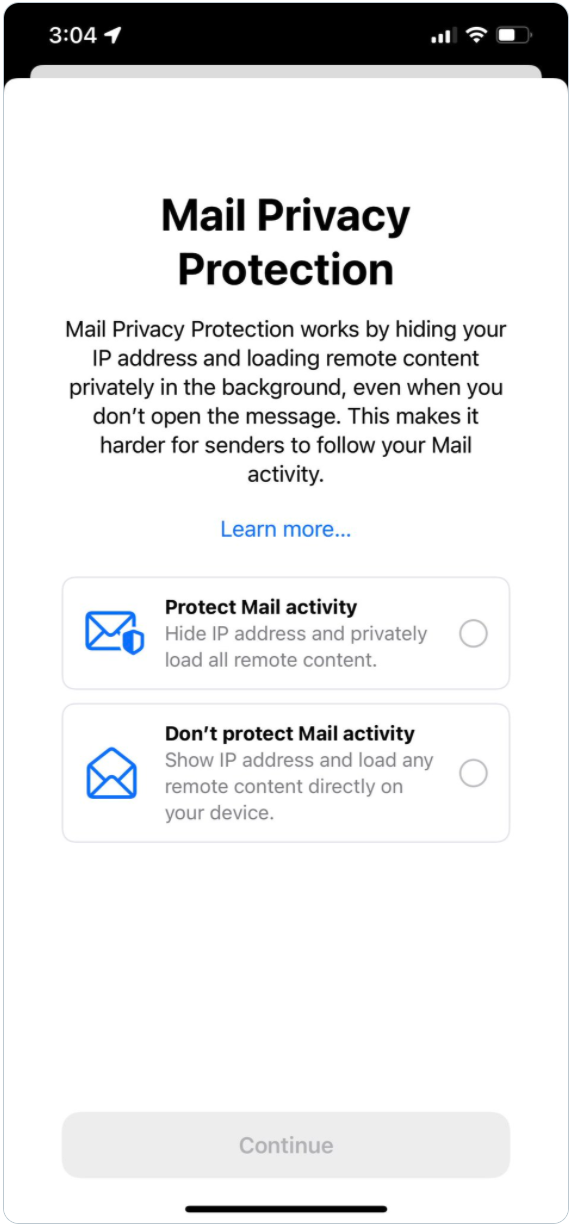
Comment fonctionne Protection de la confidentialité dans Mail ?
Protection de la confidentialité dans Mail cherche à empêcher les expéditeurs d’effectuer le suivi de l’ouverture des messages. Le suivi du courrier s’effectue généralement en incorporant une image invisible, appelée « pixel de suivi » ou « pixel-espion », dans le corps d’un message. Lorsque le destinataire ouvre le message, son application de messagerie demande et télécharge cette image invisible. En effectuant le suivi de ces demandes, l’expéditeur peut détecter le moment où le destinataire ouvre le message, l’application de messagerie utilisée par le destinataire et la zone géographique de celui-ci (en fonction de son adresse IP). Protection de la confidentialité dans Mail perturbe cette méthode en téléchargeant systématiquement toutes les images contenues dans un message (y compris le pixel de suivi), même si le destinataire n’a pas ouvert ce message. Les images sont de plus téléchargées via un serveur proxy qui masque la zone géographique réelle du destinataire (bien que ce serveur proxy se trouve, dans la plupart des cas, à peu près dans les environs du destinataire). L’expéditeur ne peut donc pas savoir avec certitude si le message a réellement été ouvert et lu par le destinataire ou s’il a été simplement téléchargé en arrière-plan par la fonction Protection de la confidentialité dans Mail.
Le suivi des clics n’est pas influencé par Protection de la confidentialité dans Mail et continue à fonctionner normalement.
Pourquoi est-ce important ?
Protection de la confidentialité dans Mail réduit la fiabilité du « taux d’ouverture » indiqué dans votre rapport de campagne par e-mail, mais son impact varie en fonction du nombre de vos abonnés qui utilisent cette fonction. Pour qu’il y ait un impact significatif sur votre taux d’ouverture, il faut qu’un grand nombre de vos abonnés utilisent l’application Mail d’Apple, que ces abonnés aient mis à jour cette application avec la version la plus récente d’iOS ou de macOS et qu’ils aient choisi d’activer cette fonction (ce que la plupart d’entre eux feront à notre avis). Selon le site Litmus, environ 50 % des e-mails sont lus au moyen d’Apple Mail. Nous estimons donc que la plupart des campagnes par e-mail finiront par être concernées à des degrés divers à mesure que les utilisateurs mettront leurs logiciels à niveau.
L’introduction de la fonction Protection de la confidentialité dans Mail offre aux responsables marketing une occasion de repenser la manière dont ils évaluent les performances de leurs campagnes par e-mail. Le taux d’ouverture a traditionnellement été un indicateur important pour estimer la qualité d’une ligne d’objet, le niveau d’interaction des abonnés ou l’impact d’une campagne. Cependant, à mesure que ce signal devient moins fiable, les responsables de campagnes de marketing par e-mail peuvent examiner d’autres indicateurs de performances tels que les taux de clics, les taux de conversions, la comparaison de la croissance des listes et des annulations d’abonnement, etc. Nous en discuterons plus en détail ci-dessous.
Direct Mail fonctionne avec Protection de la confidentialité dans Mail
Direct Mail est prêt pour les changements introduits par la fonction Protection de la confidentialité dans Mail. Vous avez peut-être remarqué quelques modifications dans l’onglet « Rapports » de Direct Mail :
-
Dans la plupart des cas, Direct Mail est capable de détecter si un événement « ouverture d’e-mail » provient d’un appareil sur lequel la fonction Protection de la confidentialité dans Mail est activée. Cela ne veut pas dire que Direct Mail peut déterminer si une ouverture d’e-mail est « authentique » (c’est-à-dire si l’utilisateur a vraiment ouvert votre e-mail), mais simplement que la fonction est activée sur l’application de messagerie du destinataire. Recherchez l’application de messagerie étiquetée « Appareil Apple (Protection de la confidentialité dans Mail) » dans les sections « Résumé » et « Destinataires » de votre rapport de campagne.
-
Direct Mail indique un taux d’ouverture réelle estimé sous la forme d’une fourchette de valeurs dans la section « Résumé » de votre rapport de campagne. Cette estimation n’est affichée que si le nombre de destinataires utilisant la fonction Protection de la confidentialité dans Mail est suffisamment important pour avoir un effet significatif sur le taux d’ouverture (différence supérieure ou égale à 1 %). Cette estimation est également affichée dans l’application Stamps et dans les rapports de campagne Web.
- Pour déterminer le taux d’ouverture, Direct Mail prend en compte tous les événements « ouverture d’e-mail » d’un destinataire donné. Par exemple, si un destinataire ouvre votre e-mail deux fois, une fois à partir d’un appareil utilisant la fonction Protection de la confidentialité dans Mail et une fois à partir d’un appareil dépourvu de cette fonction, Direct Mail saura que le destinataire a réellement ouvert l’e-mail et tiendra compte de cette information dans l’estimation.
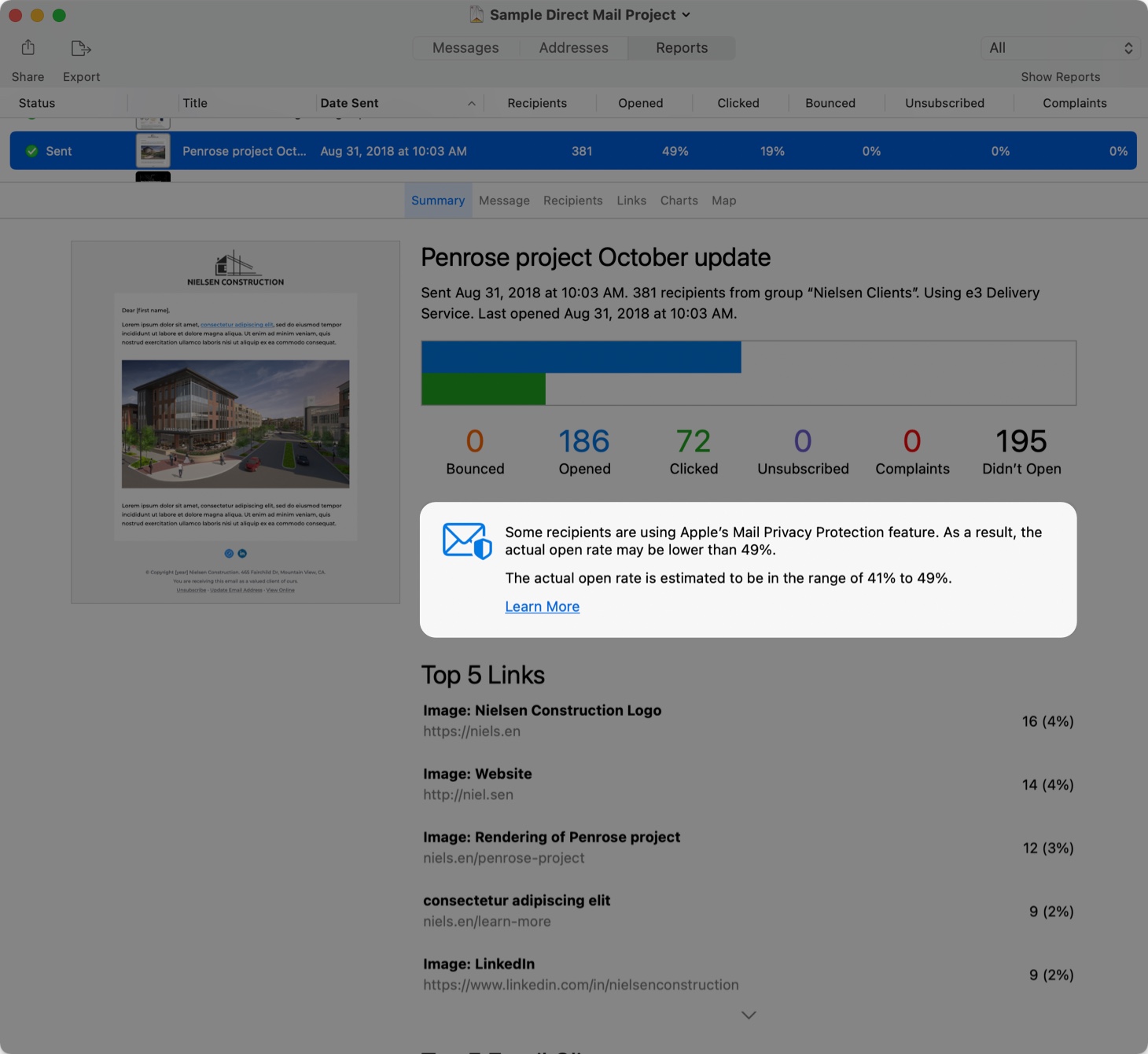
Comment se préparer pour Protection de la confidentialité dans Mail
Il est avant tout inutile de s’inquiéter. Le marketing par e-mail génère le meilleur retour sur investissement et continuera à le faire, même au fil des évolutions de la technologie et des impératifs de confidentialité. Nous sommes là pour vous aider à comprendre ces changements et à y réagir au fur et à mesure qu’ils se produisent. Voici quelques suggestions concernant la manière de gérer l’adoption de la fonction Protection de la confidentialité dans Mail par vos abonnés :
-
N’oubliez pas que la précision du « taux de clics » n’est pas influencée par ces changements et demeure un excellent indicateur du niveau d’interaction de vos abonnés avec le contenu que vous leur proposez. Pensez à inclure plus de contenus « cliquables » (c’est-à-dire des liens et des boutons) dans vos e-mails pour inciter vos abonnés à cliquer dessus. N’oubliez pas que vous pouvez transformer une image en lien en cliquant dessus et en saisissant une adresse URL.
-
N’oubliez pas que l’objectif n’a jamais été d’obtenir le taux d’ouverture le plus élevé, mais plutôt d’augmenter les conversions en aval (c’est-à-dire les ventes, les abonnements, les prospects, etc.). Pensez à adopter d’autres indicateurs pour évaluer les performances de vos campagnes :
- Nombre de clics
- Nombre de transferts ou de partages sur les réseaux sociaux. Ils apparaissent dans votre rapport de campagne en tant que clics sur les liens intitulés [url transférer à un ami], [url partage twitter], etc.
- Nombre de conversions d’objectif sur votre site Web. Vous pouvez utiliser l’intégration de Direct Mail avec Google Analytics pour relier les conversions sur votre site Web à la campagne par e-mail qui a attiré les visiteurs sur le site.
- Nombre d’annulations d’abonnement (de préférence faible 😀)
-
Le test A/B basé sur les taux d’ouverture n’est probablement plus une bonne idée, mais continuez à rechercher des lignes d’objet de qualité (dont voici quelques bonnes pratiques) ainsi que des contenus de qualité. Vous pouvez aussi utiliser la fonction Texte d’aperçu de Direct Mail pour faire ressortir votre message dans la boîte de réception. Auparavant, de nombreux utilisateurs soucieux de protéger leur vie privée désactivaient le chargement de toutes les images contenues dans les e-mails et passaient ainsi à côté des contenus visuels très intéressants inclus dans vos e-mails. L’introduction de la fonction Protection de la confidentialité dans Mail signifie qu’un grand nombre d’entre eux vont à présent activer le chargement des images et interagir davantage avec vos e-mails.
-
Les dates et les heures de chaque ouverture d’e-mail sont affichées dans le rapport de campagne et dans la fenêtre « Lire les informations » de l’abonné. N’oubliez pas que les ouvertures d’e-mail effectuées à partir d’un « Appareil Apple (Protection de la confidentialité dans Mail) » ne sont pas forcément des ouvertures authentiques et que les dates et heures indiquées correspondent simplement au moment où le pixel de suivi a été demandé.
-
Certains responsables de campagne marketing par e-mail préfèrent segmenter leurs listes de distribution en fonction du taux d’ouverture, comme moyen de déterminer le niveau d’interaction de leurs abonnés. Cette idée n’est probablement plus la meilleure. Pensez plutôt à segmenter vos listes en fonction du taux de clics ou de tout autre critère personnalisé que vous pouvez importer dans Direct Mail. Vous pouvez utiliser notre intégration avec Zapier ou notre API pour tenir vos listes de distribution à jour avec des données provenant d’autres sources (magasins en ligne, feuilles de calcul, bases de données, etc.).
-
Si vous utilisez des autorépondeurs déclenchés par les ouvertures d’e-mail, nous vous conseillons de les modifier afin qu’ils soient déclenchés par les clics ou en fonction d’un délai. Comme Direct Mail ne permet pas de modifier le type de déclenchement d’un autorépondeur après avoir créé ce dernier, vous devrez créer un nouvel autorépondeur pour remplacer l’ancien.
- Direct Mail utilise l’adresse IP du destinataire pour déterminer sa zone géographique. Bien que la fonction Protection de la confidentialité dans Mail masque l’adresse IP réelle du destinataire à l’aide d’une adresse IP de serveur proxy, cette dernière se trouve généralement dans les environs (même ville ou, au moins, même pays et fuseau horaire). Cela signifie que Direct Mail peut encore déterminer la zone géographique approximative du destinataire.
Questions ? Nous sommes là pour vous aider !
Notre but est de vous aider à réussir vos campagnes de marketing par e-mail et à augmenter vos ventes. Pour toute question concernant la fonction Protection de la confidentialité dans Mail ou les bonnes pratiques de marketing par e-mail, n’hésitez pas à contacter notre équipe d’assistance.