This help article is for an old version of Direct Mail.
The blur tool can come in handy when creating a background image for a section. For example, you could take the following photo:

…and then add a blur to create a nice background image, on top of which you can place text blocks, button blocks, or anything else.
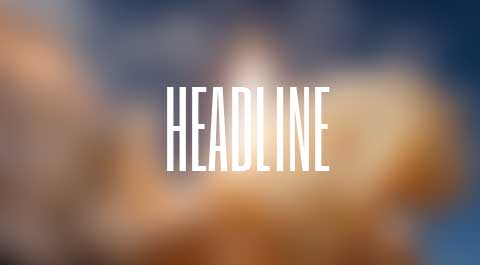
To use the blur tool:
- Open the image editor
- Check the "Blur" checkbox
- Move the slider left or right to decrease or increase the blur radius