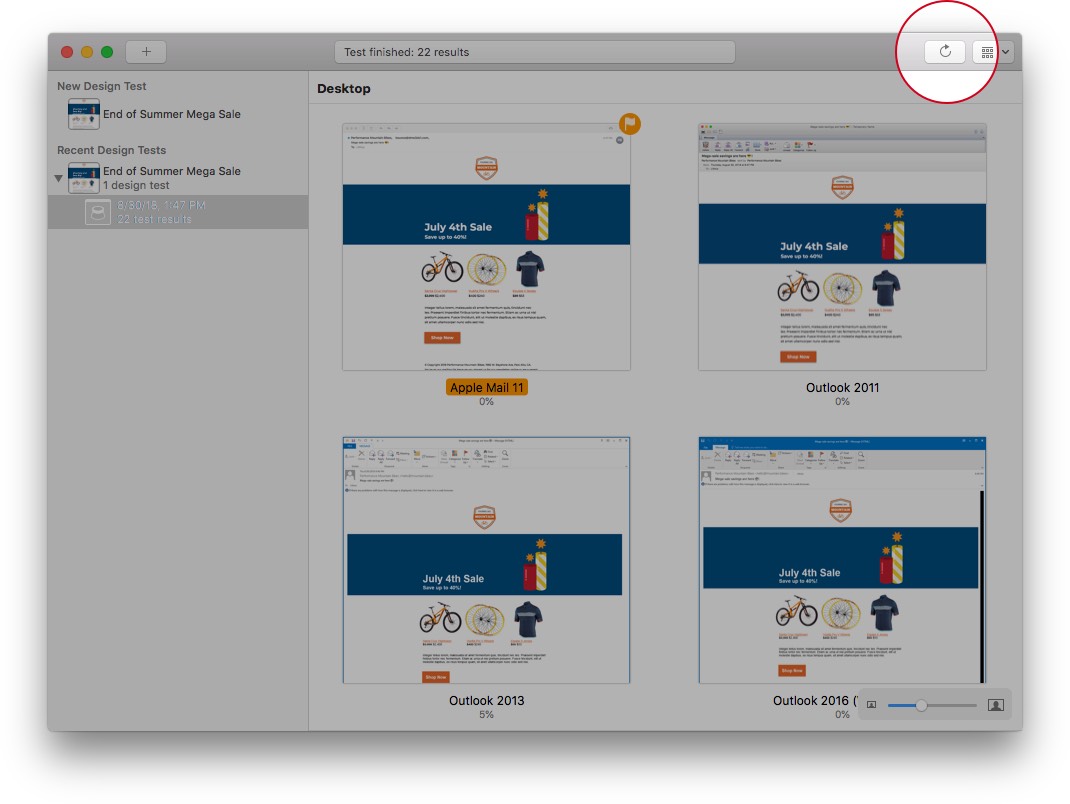This help article is for an old version of Direct Mail.
The flag icon is a button you can click to mark a design test screenshot as "flagged." The flag icon does not have special meaning to Direct Mail, but you can use it to call attention to a screenshot that you may want to review or re-test later.
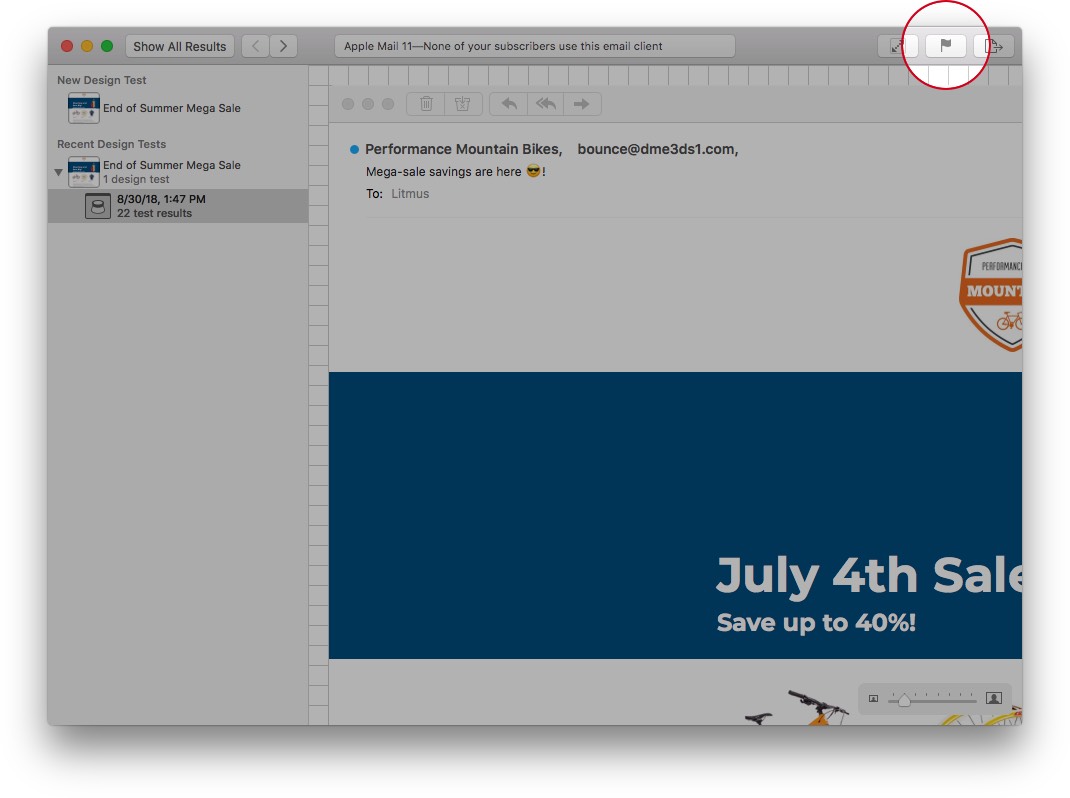
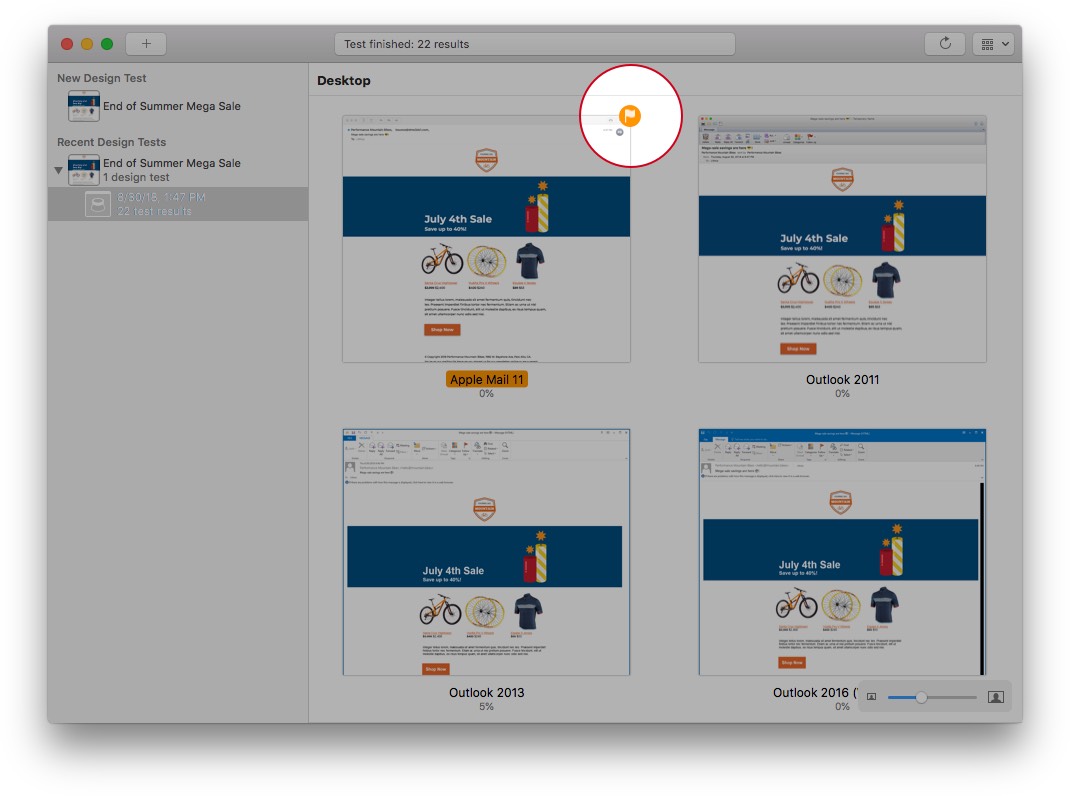
Direct Mail does provide an easy way to re-test email clients that you have flagged. You can re-test flagged email clients by clicking the re-test button in the design test window toolbar.