This help article is for an old version of Direct Mail.
This is a companion piece to our help article on the GDPR. If you haven't read that help article yet, please start there.
If you are concerned that your mailing list does not meet the new GDPR consent requirements, then you may wish to re-request consent from your list before the law takes effect on May 25, 2018. You can use Direct Mail's subscribe form feature to help you accomplish this.
Consent requirements
The GDPR requires that you have a legal basis for processing an individual’s personal data (e.g. their email address). One legal basis is that you have obtained the individual’s consent to use their email address. The GDPR imposes strict new requirements on what counts as legal consent. In order to comply, the individual:
- Must have consented to give you their personal data for a particular purpose. In other words, once you have an individual’s personal data, you can only use it for the purposes that they originally consented to (e.g. joining your mailing list to receive marketing emails).
- Must have explicitly opted-in. Silence, failure to opt-out, or inactivity does not constitute consent. Pre-checked “join my mailing list” checkboxes do not count as consent.
You should ensure that, for each subscriber on your list, you have a record of how and when you obtained their consent to send them email. This is true even for subscribers that joined your list prior to the GDPR taking effect.
Subscribers who joined your list via a subscribe form already meet the consent requirements
If you have subscribers on your mailing list that joined via a subscribe form that you created in Direct Mail, then they most likely already meet the consent requirements, and no further action is necessary. You can see which of your subscribers joined via the subscribe form by doing the following:
- Click on the Addresses tab
- Choose Addresses > Show Columns > Date Subscribed from the menu bar at the top of your screen
- Observe the "Date Subscribed" column. Anyone that has a date listed in the "Date Subscribed" column joined your list via a subscribe form.
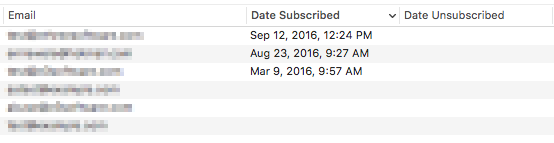
You may wish to update your subscribe form to make it clear (in the description) what kinds of emails the person is signing up to receive.
Subscribers who joined your list another way
If you have subscribers on your mailing list that joined some other way (i.e. you added their information manually or imported it from elsewhere), you should check that you have kept a record outside of Direct Mail of how and when you obtained consent to email them.
Re-requesting consent
One suggested way to re-request consent from the members on your mailing list would be to use Direct Mail to create a subscribe form, and then email a link to that subscribe form to your existing list in advance of the May 25, 2018 deadline. Here's how:
- Click on the Addresses tab
- Click the "New Group" button in the toolbar
- Click the "Subscribe Form" button in the toolbar
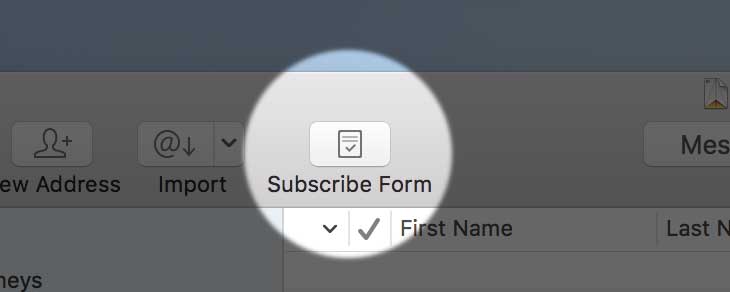
- Customize the subscribe form with your own title, description, colors, and logo (if desired). Please make sure the description clearly explains the purposes for which you are obtaining the individual's email address.
- Click the "Create Form" button. The URL to the subscribe form will appear at the top of the window
- Copy the URL to your new subscribe form
- Create a new message in Direct Mail that you will send to your existing subscribers. The message should include the link to your new subscribe form, and a brief explanation to your subscribers that you are asking them to sign-up again in order to comply with the new data privacy law. We've created a template you can use as a starting point, if you'd like.
- Send your message to your existing list of subscribers. You may wish to send the message to them a few times, spaced a few weeks apart, in order to capture as many subscribers as possible.
At the end of this process, your new list will be in compliance with GDPR consent requirements and can be used after May 25, 2018.
If you have any questions about these suggested steps, or about GDPR consent requirements, please contact our support team.
What's the difference between the "Date Subscribed" column and the "Date Added" column?
The "Date Subscribed" column will only be populated if the subscriber joined your list via a Direct Mail subscribe form. The "Date Added" column is always populated, and shows the date the subscriber was added to your list (whether that was via a subscribe form, via import, or manually).